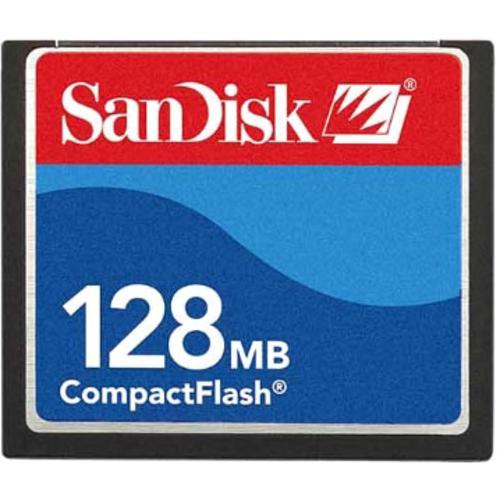Raymarine Waypoint Format (.FSH) (.RWF) from other
Waypoint file types for Compact Flash Card and SD Card – The Raymarine name is (C)
IMPORTANT – First and before you go any further, be sure you’ve contacted us for an ARCHIVE.FSH file for your A Series, C series or E series GPS, if you don’t have one in your zip file(s) we emailed to you. Save your ARCHIVE.FSH file to your Desktop on your computer for fast access after reading below. (This file is normally located in a folder named “Raymarine GPS File” in the zip file we emailed to you.)
You’ll have your new Fishing Spots on your Raymarine GPS in minutes! See easy instructions below if you’re Raymarine uses a CFC (Compact Flash Card). Please read this entire page carefully to get the full benefits of our fishing spots files. When you’re finished in just a few short minutes, you’ll be able to load our fishing spots waypoints straight to your Raymarine GPS.
SD CARD AND CFC CARD WARNING – Most A, C and E Series Raymarine units use a CFC Card FOR EXPORTING AND IMPORTING FISHING SPOTS TO YOUR GPS, USE ONLY A BLANK 128MB or 256MB CFC CARD. MANY OUTDATED GPS UNITS WILL NOT READ LARGER CARDS. IN MANY CASES, THERE ARE NO EXCEPTIONS TO THIS RULE. These smaller cards are hard to find. Ebay is often your best bet.
Raymarine A, C, E Series Users INSTRUCTIONS:
Although we no longer offer support these models, please attempt the following to load your fishing spots. Your A , C or E Model Series Raymarine GPS is an outdated model and takes a Compact Flash Card (CFC), NOT an SD Card. You must use a blank CF Card that is 128MB or 256MB (SanDisk Brand is recommended by Raymarine). Larger size cards often do not work due to the age of your GPS. These size cards are very hard to find and ebay may be your only source.
To install our included Raymarine GPS Fishing Spots file to your blank CF Card, you’ll need a CFC Adapter that will plug into the USB port of your a Windows Computer so you can access the card. Be sure the CFC is blank, then simply “copy and paste” the file we sent to you named “ARCHIVE.FSH”. Once you’ve pasted this file to the blank CFC, simply insert into your A or C Series GPS, navigate through the menu options and find the Data Card options, then load the file. Your Fishing Spots will now show in the waypoints list and on your Map Chart Screens.
Load our file to a Raymarine GPS – A, C, E Series GPS Models ONLY : CLICK HERE FOR RAYMARINE A,C, and E-SERIES SD CARD INSTRUCTIONS USING A .FSH FILE FORMAT. Note: SD Card also refers to CF Card in this Installation tutorial.
*Note: Our files are not navigation maps in any way as they’re fishing spots only. Refer to your GPS or other maps for navigation to and from these or any other fishing spots.
Thank all of you for choosing GPS Fishing Spots, LLC! We appreciate your support and feedback and our customers are priority number one. Questions? Please email gpsfishingmaps@gmail.com